Editing Plans
Hey there blog! Welcome back. For today's update, I'll talk about what we'll use to edit. In the last blog, I brought up our backup plan. What I thought of was recording ourselves in different places if meeting up doesn't work. I did think of adding other friends if it seemed necessary. Now for the editing, we're going to use cap cut. I've used cap cut multiple times and know my way around it. The app is easy to use and has more options than iMovie. My biggest worry is that the lyrics from the actual music video won't sync with our video that well. I do not want it to look choppy. One solution I can think of would be using Spotify to play the song while we're recording since it still plays through the speaker of our phone. Once we finish filming we'll add the same Spotify version that we used and add it on top to line up the songs. When it comes to the other options, I'm really excited. I want to add parts of the videos we recorded to different parts of the song so that there isn't just a straight 30 seconds of each scene. In my opinion, it would look much better to go from a couple seconds on the sand to the next couple of seconds by a tall building that shows how beautiful our city is and then back to the sand. The scenes would kind of hop around. It's not like we'll have to spend that long with the editing. The rule for the music video is that we have a time limit. Since it's around one minute, we won't have too much to cut and clip. See you guys in the next blog!
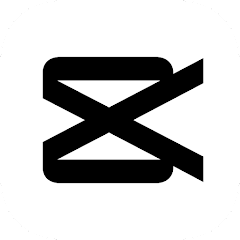



Comments
Post a Comment